I wrote a tutorial of how to use the EEP settings.
Hope it helps ;-)
How to use:
1. Open your Inventory and search for the folder Settings
2. Right Mouseclick at the folder and click New settings
3. Choose to make New Sky or New Water
4. A box will open with properties
5. You are able to add your own skytexture (make it full perms)
6. Your own watertexture is also possible
7. Just choose the colors for sky, clouds, water which you just click at.
8. Save or save as.
9 Then after saving. choose the clickbutton Apply to parcel.
10. If you then go to the Quick preferences button at the right bottom of your screen,
and click at Sky, you should see your selfmade sky or water there and choose that.It is very important you do this otherwise it will not stay in your viewer.
Enjoy your new environment!


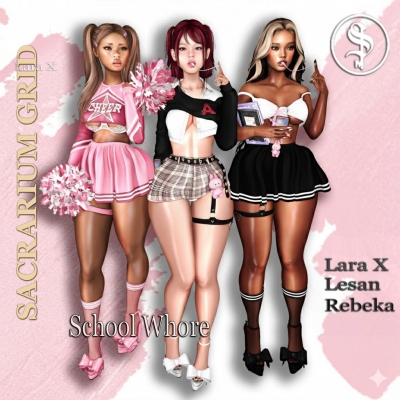
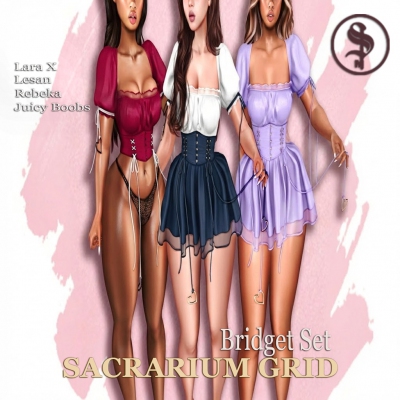
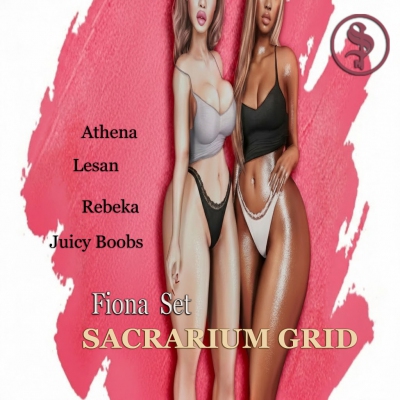


Magnus Morgenstern
حذف نظر
آیا مطمئن هستید که می خواهید این نظر را حذف کنید؟
bettyfl
حذف نظر
آیا مطمئن هستید که می خواهید این نظر را حذف کنید؟